Biblioteca ENI has a working SUSHI interface, but they only provide subview reports (TR_B1, TR_B2, PR_P1, and IR_M1). CELUS cannot harvest these reports via SUSHI because they are not master reports, which could lead to discrepancies in your data.
However, CELUS can process the subview reports from Biblioteca ENI through manual data upload. To upload these reports manually, please follow these steps:
1. In the left side menu, click on "non-SUSHI platforms":
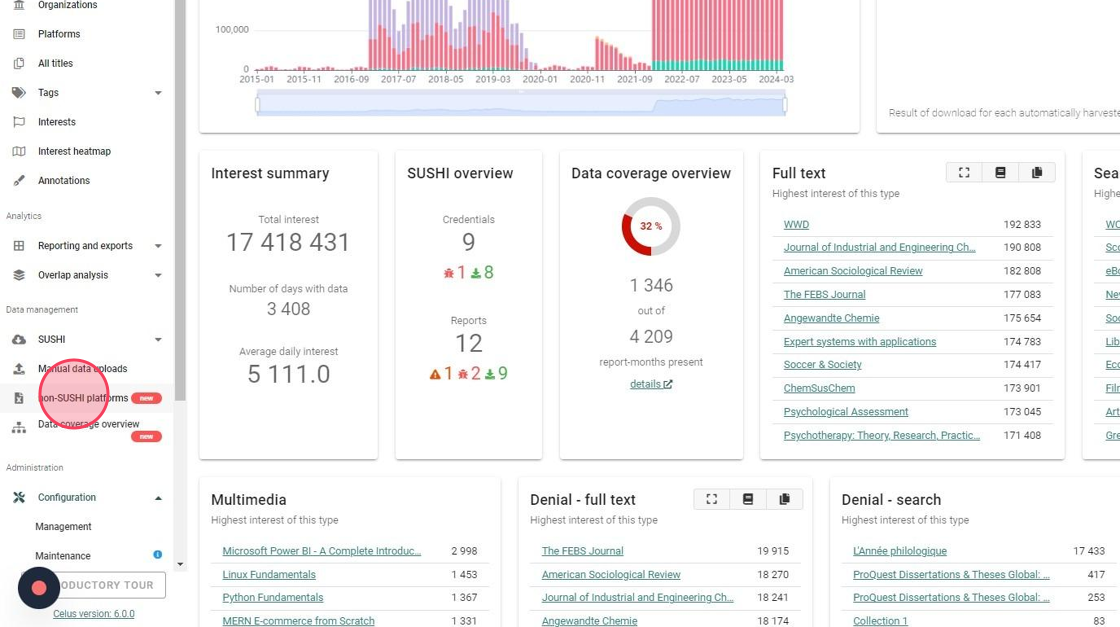
2. Find "Biblioteca ENI" in the list and Click "UPLOAD DATA"
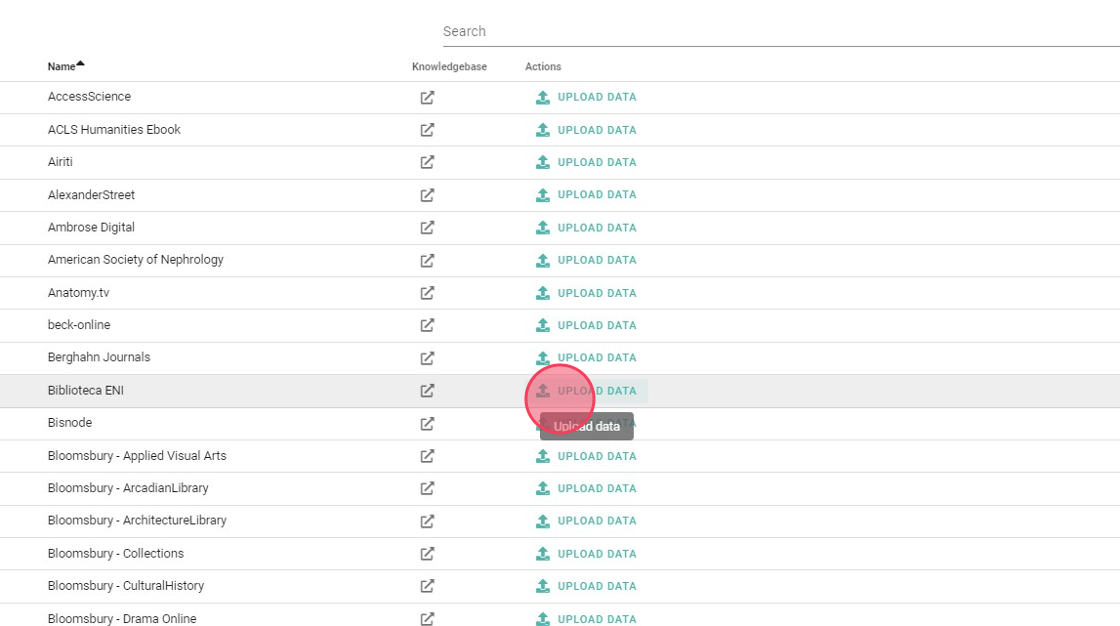
3. Click on the "Data file to upload" bar and select your file.
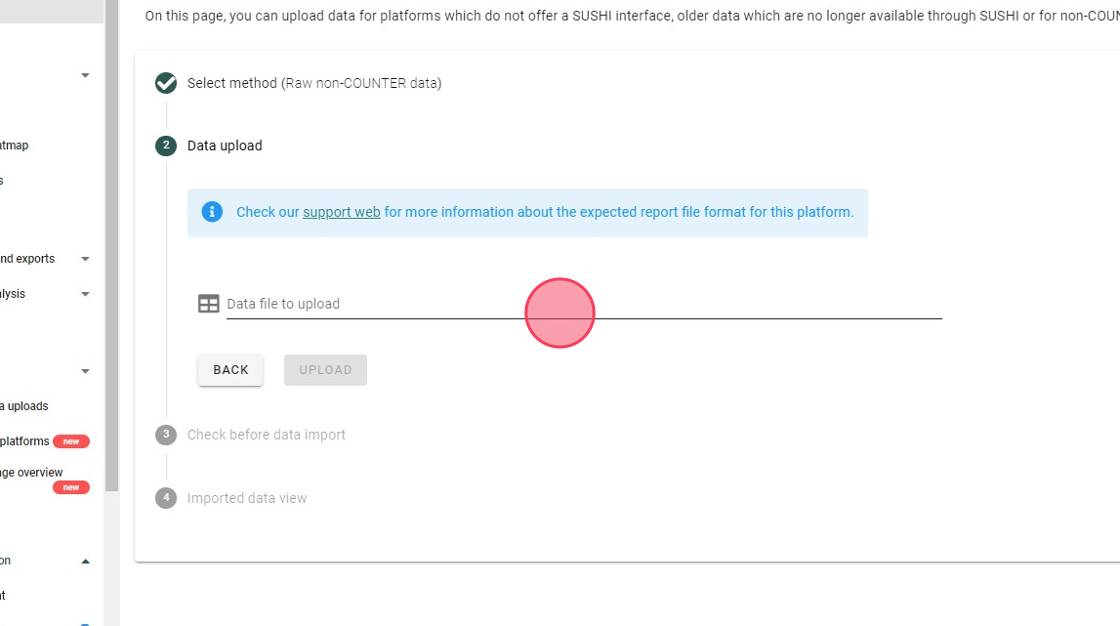
4. Click "UPLOAD"
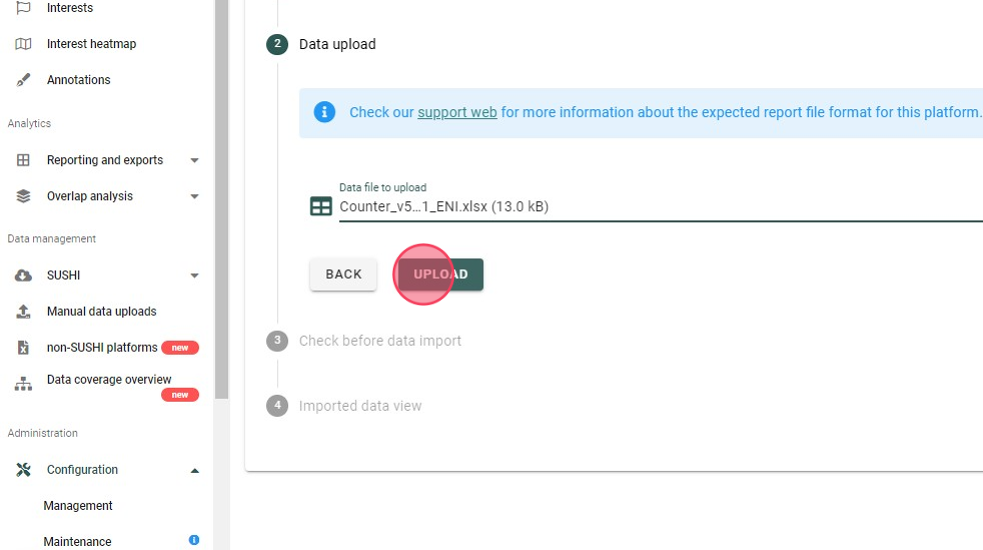
5. Click "CONTINUE"
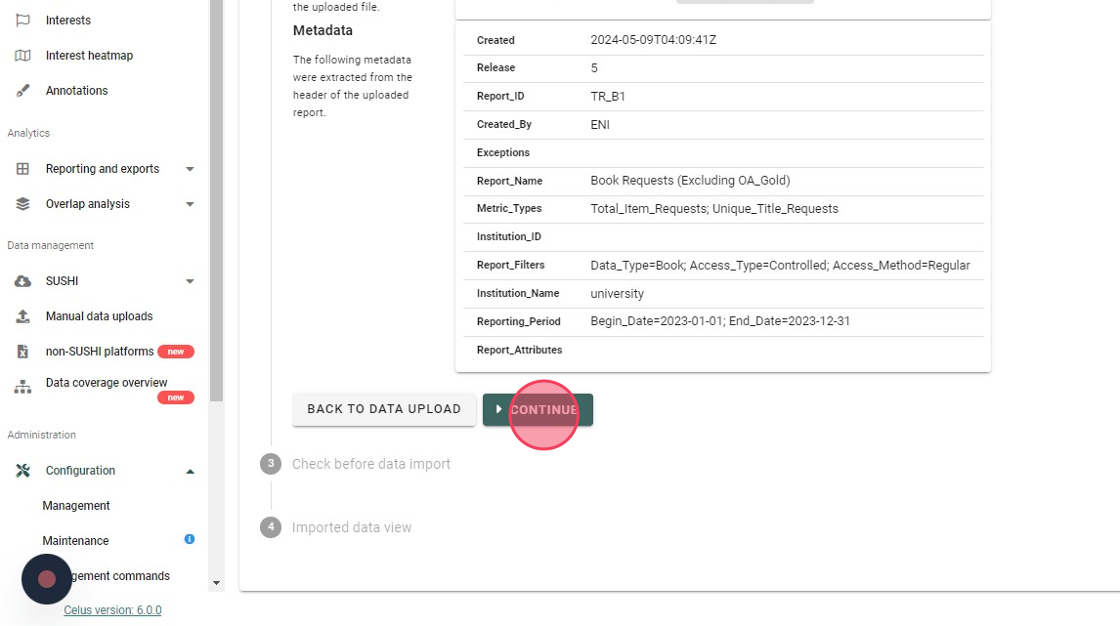
6. Check that the data you are uploading are correct and click "IMPORT"

7. Your data are uploaded. You can click on "GO TO PLATFORM PAGE" to view details.
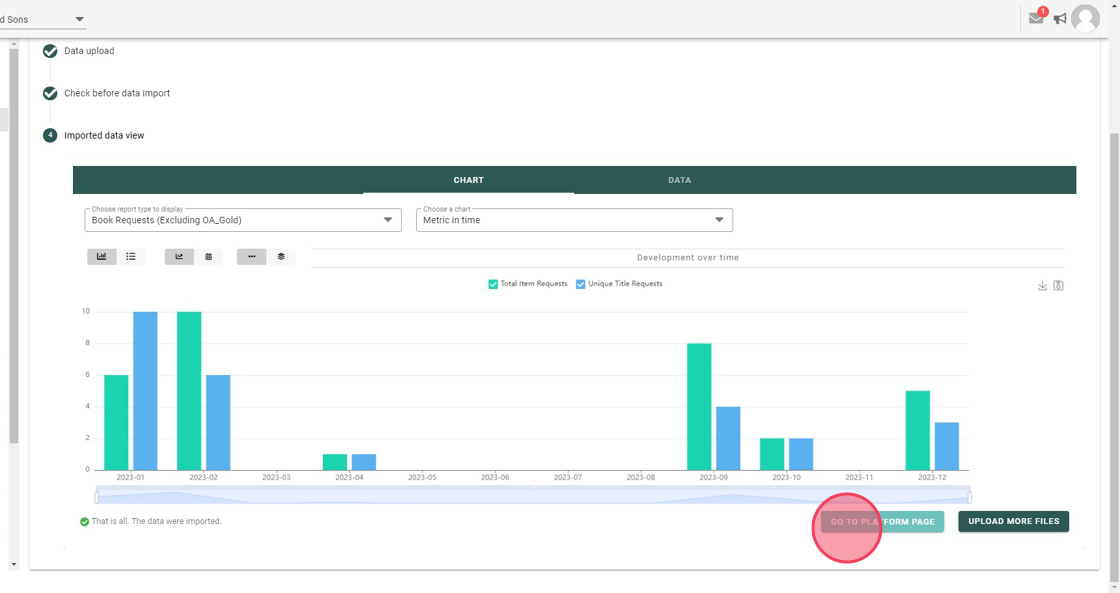
Was this article helpful?
That’s Great!
Thank you for your feedback
Sorry! We couldn't be helpful
Thank you for your feedback
Feedback sent
We appreciate your effort and will try to fix the article