How to format the file:
- save it as a .csv with commas as delimiters (.csv UTF-8 encoding!)
- it can include any columns, CELUS will only work with those that it recognizes
- For the columns to be recognized, they have to be named exactly the same as in the sample file!:
- "Title/Database" (this column is not used for tagging, but helps when reviewing tagging outcome)
- "ISSN"
- "ISBN"
- "EISSN"
- "Proprietary id"
- If you are not tagging using one pre-selected tag, but assigning tags from the input file, you must include the following column:
- "Tag"
Example file:
- without tags
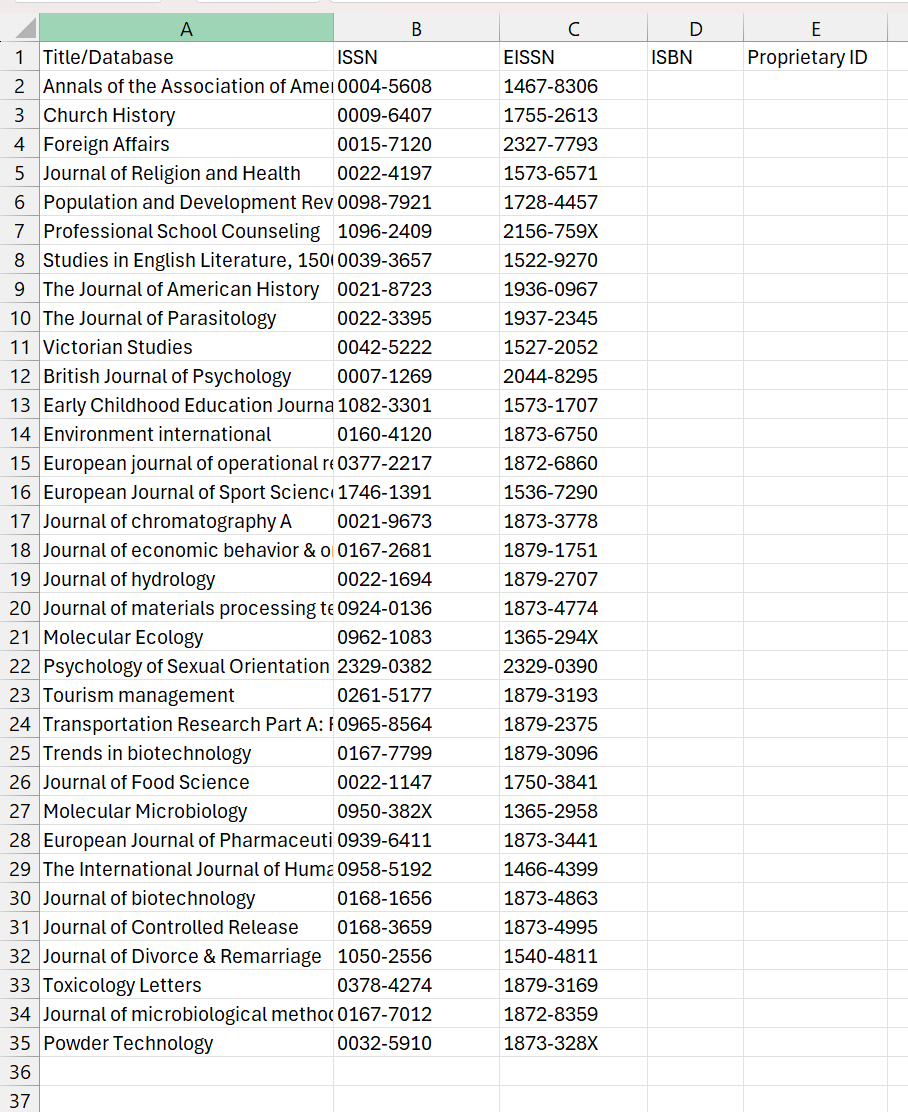
- with tags
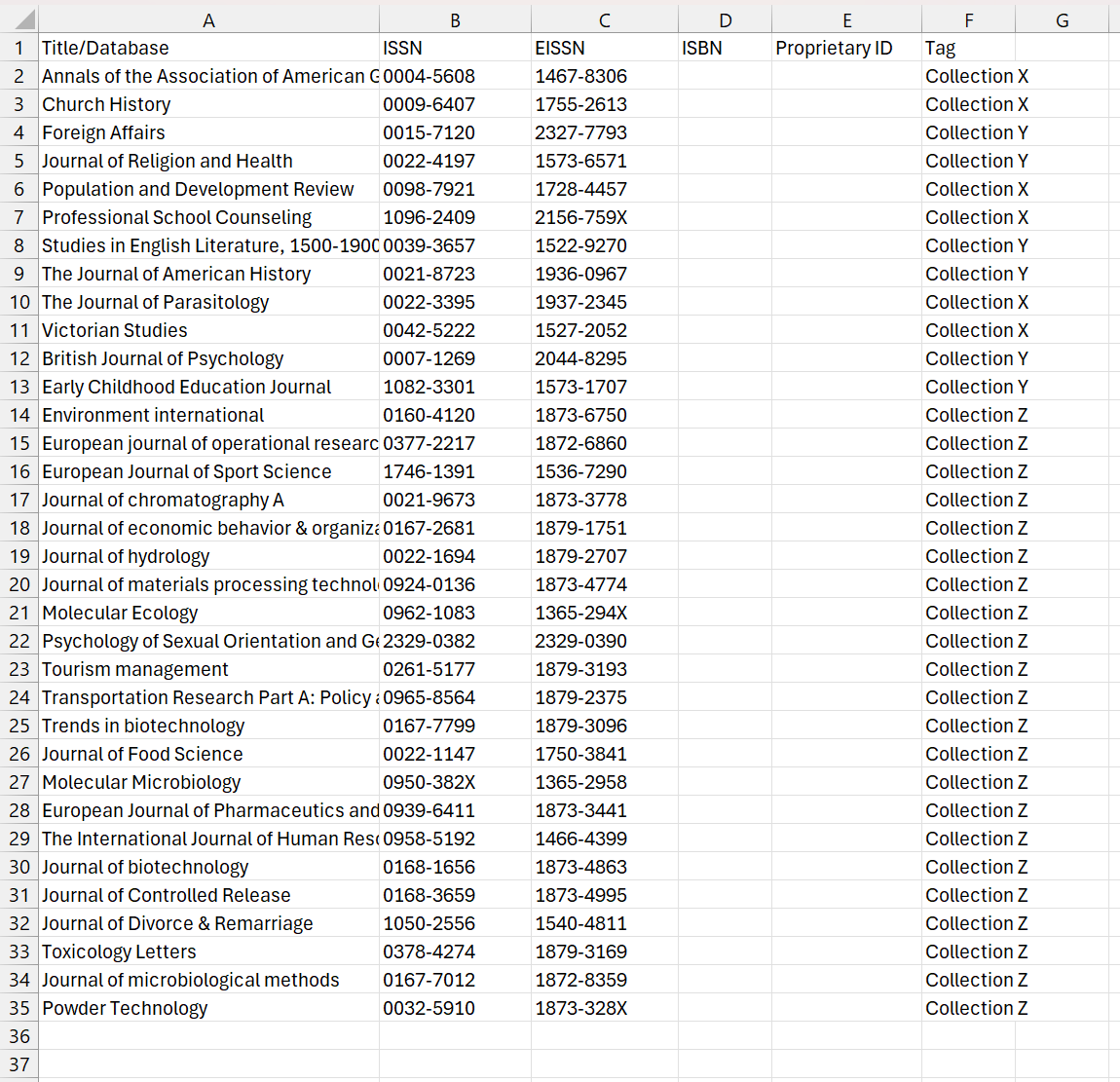
You can download the example files here:
Was this article helpful?
That’s Great!
Thank you for your feedback
Sorry! We couldn't be helpful
Thank you for your feedback
Feedback sent
We appreciate your effort and will try to fix the article